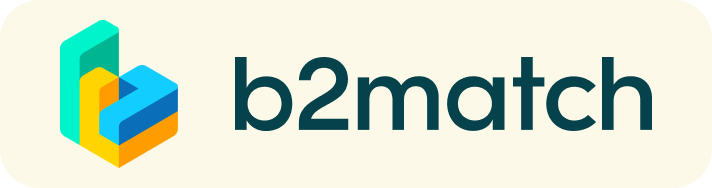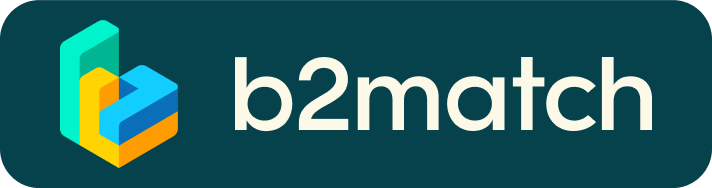FAQs - Frequently Asked Questions
REGISTRATIONS
Is it free of charge?
Yes, attendance at the event is completely free of charge.
How can I register to the event?
Just click on Register button, fill in the registration form and follow up the registration steps.
Registration deadline: 4 October, 13:00
What should I do if I forgot my password?
Click on Forgot password? in the invitation email you have received, then check your inbox for further instructions.
What is the meaning of "Support Office"?
"Support Office" is your local Enterprise Europe Network node organization (Chamber of Commerces, Industrial association, Technology Agencies, etc.) that can support your participation in the event. The choice of your Support Office is related to the region where you are geographically based. To identify your Support Office, go to the Contact page of this website and consider if you know some of the organization listed. If you do, this is the organization you will select as a Support Office in the registration form. If your region does not have a local support office, please select "I do not know my Support Office".
Can I modify my profile after registration?
Yes, you can modify your profile anytime by logging in - via the Login button or the links received via email - and modify the content already inserted. Be very careful in reducing your meeting availability after the booking phase beginning, as you can lose already asked meetings.
Why publish high quality Marketplace entries?
The Marketplace give you the opportunity to publish and promote your collaboration ideas, research and offers before and after the event: event participants but also any other web user can find and read your published profile. The better your profile, the more meetings requests you will receive!
Is it possible to insert more than one Marketplace item?
Yes, every participant can insert several profiles. You are encouraged to do so!
When will my profile be available online?
Each profile is reviewed by the organizers and, if it meets the quality criteria, it is approved and published. Otherwise, you will be contacted by the event organizer for improvement suggestions.
What if, due to unforeseen reasons, I cannot participate in the matchmaking event?
Please let the organiser know immediately. If you have meetings scheduled, please get directly in contact with your meeting partners from the Meetings panel, and tell them that you cannot keep the appointment.
Then go the bottom of your profiel page and click Cancel participation.
BOOKING MEETINGS
How and When can I book meetings?
Booking will open from the 16th September, 09:00 and close on the 4th October 12:00
You will be informed by email about the start of booking.
- Click "Participants" or "Organisations" or "Marketplace" from the top bar menu to look for potential partners.
- Click "Request meetings" on participant profile you want to meet
- Meetings are arranged by participants. A participant will send a meeting request and the other participant has to select a time slot when
accepting the meeting. Meetings requests will appear pending under the Meetings panel (on the right at the top bar menu) until accepted or rejected. You can also check your meeting agenda via the B2match app, that can be downloaded from the links in the footer of all the webpages of the platform.
Can I cancel a meeting request?
Yes of course. Just go to your Meeting panel and cancel the meeting or reject the request. Meetings can also be rescheduled up to a week before the in presence event.
Why do I receive none or only a few meeting requests?
- None?
Have you selected any time slot sessions under My Availability in your profile or Meetings/Availability section?
- Only a few?
The better your profile, the more meetings requests you will receive. You might have done the registration quickly and not inserted meaningful organisation descriptions and collaboration opportunities.
You also have to consider to increase your availability selecting more time slots, as you can ask or receive request for meetings only if you have common available time slots with the relevant participants.
When will I get my personal meeting schedule?
Your accepted and scheduled meetings are always available under your Meetings section (from top bar menu). You can download your updated agenda from Agenda/My Agenda as pdf file. You can also subscribe to Calendar to sync event meetings and sessions with your calendar app. Have always a look to your agenda or the B2match app during the event days as last minutes changes and cancellations are not uncommon and calendar updating could be delayed, in particular with rescheduling.